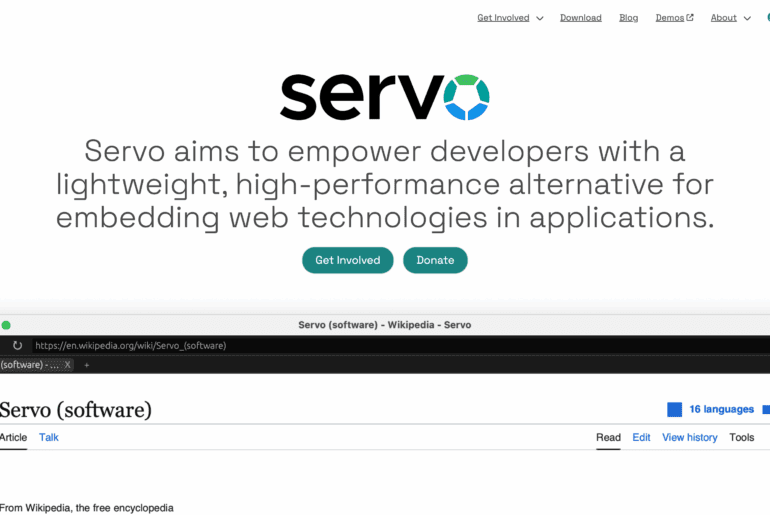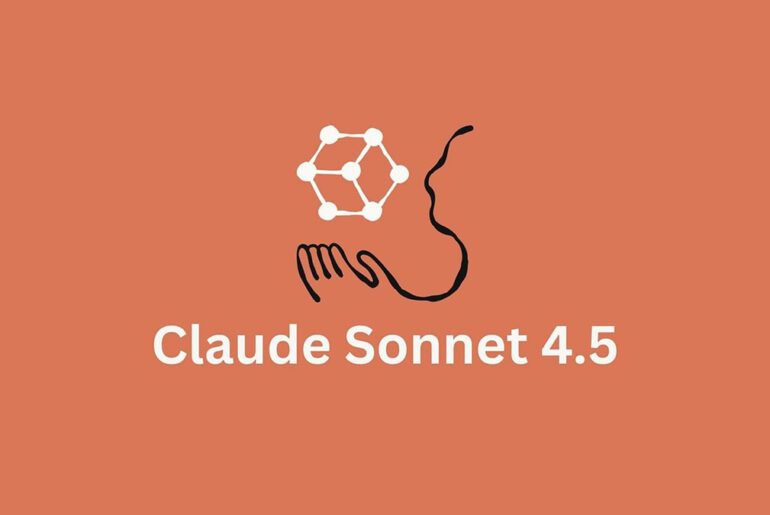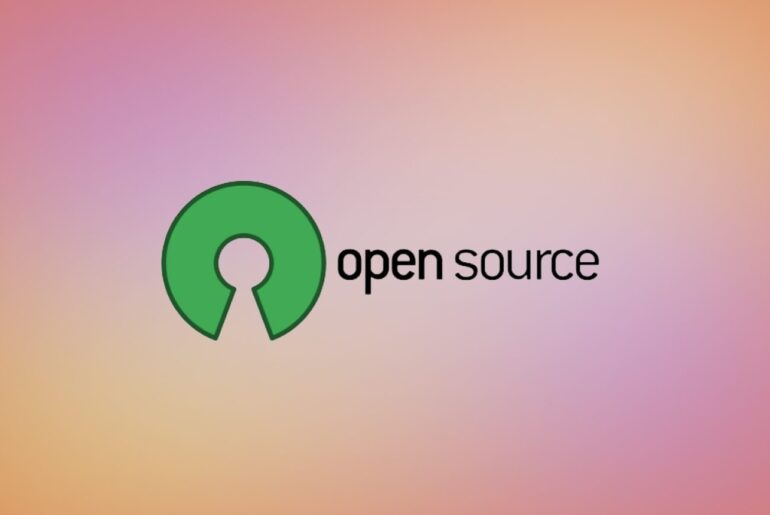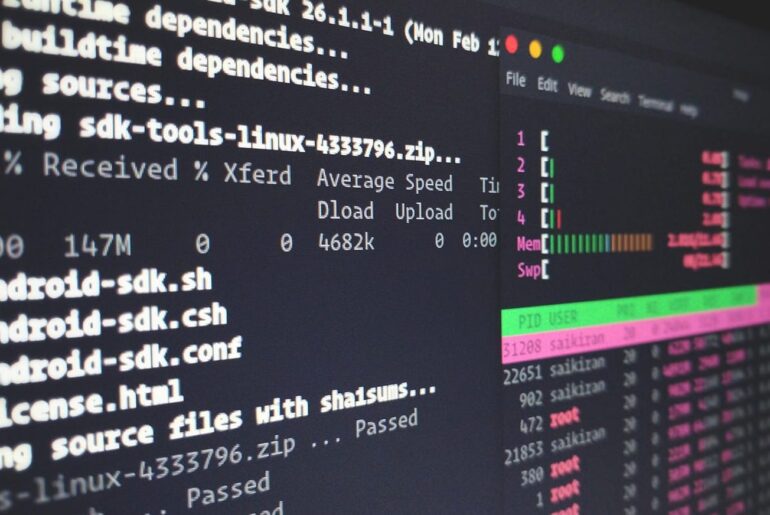If you need to run Windows applications on Linux without the friction of managing virtual machines and configuration files, WinBoat is a noteworthy new option. Under the hood it uses containerization and virtualization, but it hides that complexity behind a clean, integrated user experience.
WinBoat is an Electron-based application that lets Linux users run Windows applications as if they were native windows on their desktop. Rather than relying solely on compatibility layers (like Wine), it actually runs a full Windows instance inside a container, and uses remote display protocols to surface individual applications in the Linux environment.

This architecture allows greater compatibility: instead of trying to translate every Windows API call, it treats Windows applications as part of a guest OS, with tighter isolation.
WinBoat offers several core features to support a smoother workflow:
Elegant Interface & Integration
The interface is designed to be minimal and user-friendly. Windows applications appear as native windows on Linux—no separate virtual machine window or desktop.
Automated Install & Setup
After installing WinBoat (via AppImage, Debian, Fedora, or Arch), you select your preferences and WinBoat handles much of the setup automatically.
Running (Almost) Any Windows App
Because it uses a real Windows guest, most Windows applications are supported. The main limitations are strong GPU acceleration or kernel-level anti-cheat systems, which may not work reliably.
Filesystem Sharing
The Linux home directory can be mounted into the Windows guest, making file sharing simple and transparent.
USB Passthrough
From version 0.8.0 onward, WinBoat supports USB passthrough experimentally, allowing hardware devices connected over USB to be accessed by Windows apps.
What It Does Not (Yet) Do
While promising, WinBoat is still in beta and has some limitations:
- GPU acceleration / 3D / DirectX support is not fully implemented, though plans exist to support it via paravirtualized drivers or display hacks in future versions.
- Games with kernel-level anti-cheat protections are likely to fail.
- It does not yet support alternative container backends (e.g. Podman) out of the box, although that is on the roadmap.
How It Compares: Wine, VMs, and Other Approaches
To understand where WinBoat fits, it helps to compare with other common methods for running Windows apps on Linux:
- Wine acts as a compatibility layer translating Windows API calls into Linux equivalents. It doesn’t run a full Windows installation. Wine is mature and performant in many cases, but fails for more complex or newer Windows software.
- Virtual Machines (e.g. with KVM, QEMU, VirtualBox) run a full Windows OS in a separate window or desktop. These are robust but more resource-intensive and less seamlessly integrated.
- WinBoat combines some benefits of both: full Windows compatibility with a VM, but presented through a native-feeling interface using RDP / RemoteApp protocols to embed apps in your Linux session.
In other words, WinBoat is essentially “VM + embedding” under the hood, with the user-facing result being as close as possible to running native applications.
WinBoat offers a compelling new path toward letting Windows applications run seamlessly inside Linux. It doesn’t yet replace native Linux software or perfect compatibility layers like Wine, but it bridges a gap—especially for applications that Wine struggles with. Given its evolving status, it’s best suited for users willing to experiment and troubleshoot. As the project develops, it may become a staple tool for anyone needing deeper Windows support on Linux.