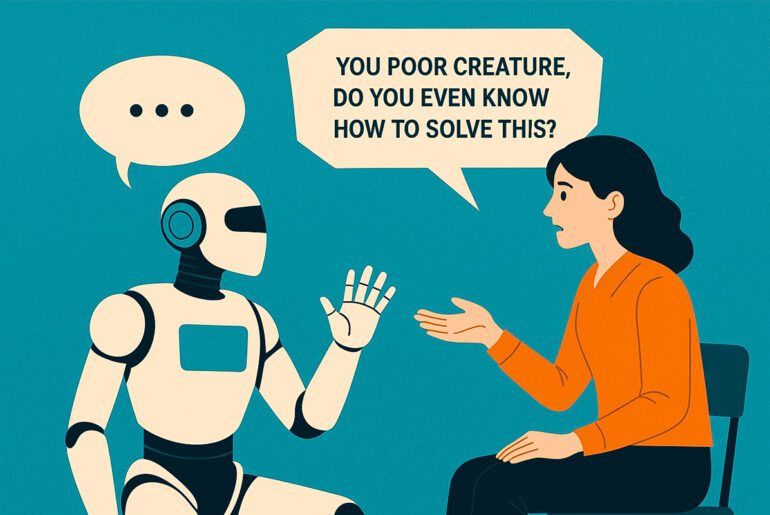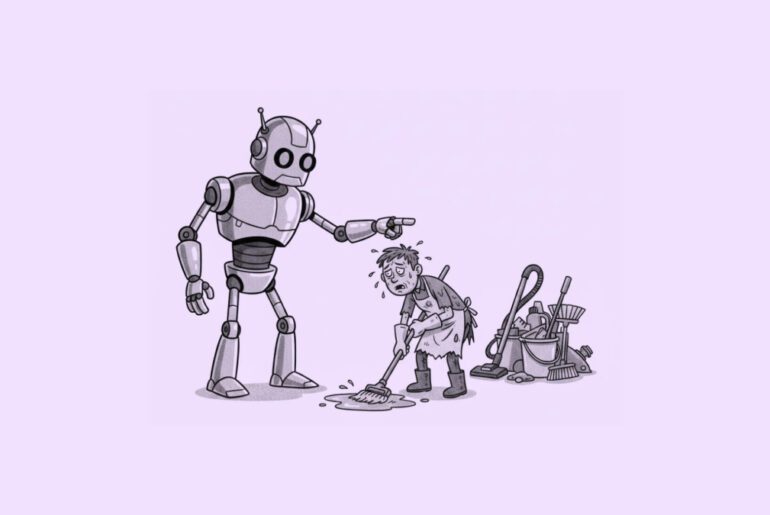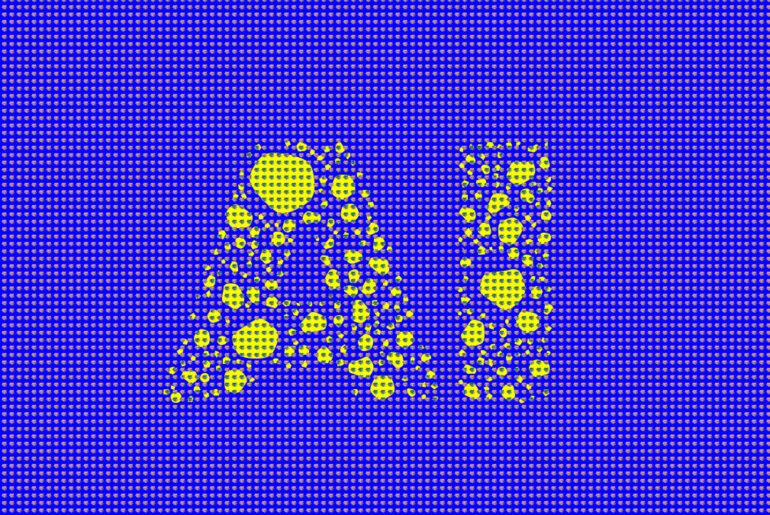On October 8, 2025, Google revealed a major update to Gemini CLI: a new extensions framework that lets developers connect Gemini directly to their preferred tools and workflows.
You know what’s interesting? Instead of asking developers to leave their terminal or context-switch into other UIs, Google is inviting those tools into Gemini CLI itself. Here’s the thing: Gemini CLI—an open-source AI agent for the terminal—was already gaining traction. With extensions, it becomes a kind of modular platform.
An extension in this context is more than just a wrapper or plugin. It bundles together a “playbook” (so the AI “knows” how to use the tool), context files, APIs (via Model Context Protocol, or MCP), and even custom commands.
So, when you run a prompt or command, Gemini CLI doesn’t just call a generic AI engine—it consults the extension’s playbook, looks at your local context (files, git status, environment) and uses that to invoke the right tool. No needless back-and-forth.
To install an extension, you run:
gemini extensions install <GitHub URL or local path>Easy. No multi-step setup.
Who’s Already On Board
The launch isn’t quiet. Google is debuting extensions built by itself and partners like Dynatrace, Elastic, Figma, Postman, Shopify, Snyk, Stripe, and more.
Google’s own extension roster includes tools for cloud-native deployment (Cloud Run), Kubernetes (GKE), Google Cloud control, observability, code review, security, Flutter, Firebase, Genkit, and even image generation (Nano Banana).
One recent example: the Flutter Extension gives Gemini CLI the ability to scaffold apps, refactor, test, and follow Flutter/Dart best practices via its commands and context.
The Firebase Extension lets you bootstrap AI features into your app, set up Firebase projects, and embed Gemini logic into your codebase. And the Genkit Extension imbues Gemini with deep understanding of Genkit’s architecture so it can help you build AI apps directly from terminal.
Why This Matters
If you’re a developer juggling disparate tools, you tend to bounce between terminal, IDEs, dashboards, CLIs, APIs. Extensions let Gemini CLI become a kind of hub— you speak one language (your prompt), and Gemini offloads to the right tool under the hood.
It also opens the door for internal or proprietary tool integration. Want your company’s internal deploy system, feature-flag tool, or metrics dashboard exposed to Gemini? You can build an extension.
From a strategy POV, this positions Gemini CLI not just as a terminal AI assistant, but as a platform for toolchain integration.
What To Keep in Mind
There are a few caveats. First, because any extension can be published (on GitHub or otherwise), vetting becomes your responsibility. Second, the seamlessness depends heavily on how well the extension’s playbook is written— if context is missing or prompting is off, results will suffer.
Also, the success of this move depends on adoption. The more high-quality, well-maintained extensions that appear, the more compelling the system becomes.
Google’s extension launch turns Gemini CLI into a modular AI platform for the terminal. For developers already using it, this is a powerful evolution—you can tether Gemini to APIs, design tools, devops systems, internal services, and more. For those watching tool trends, this shift signals that automation/AI in dev tooling is increasingly becoming not just “AI assistant sitting on top,” but “AI agent woven into your workflow.