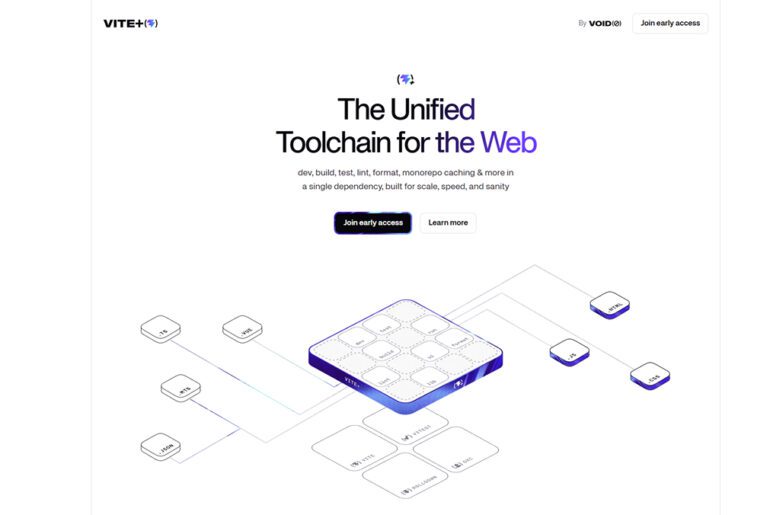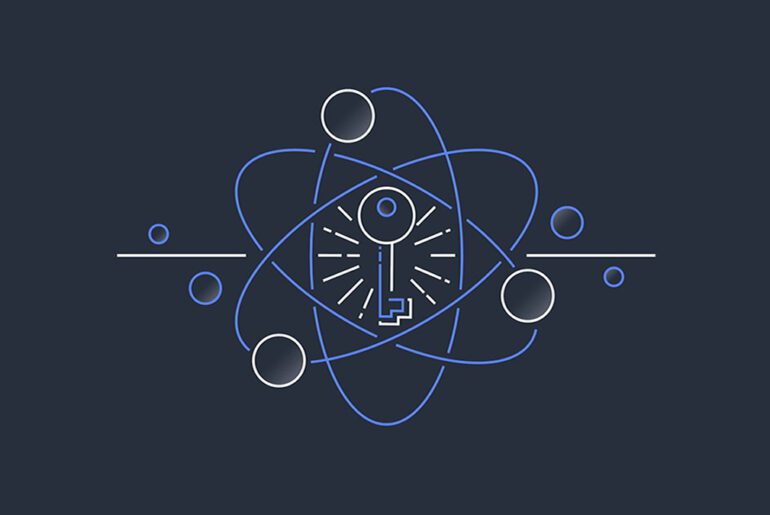If you have been animating the web since the jQuery era, you have watched the craft move from setInterval loops to requestAnimationFrame, then to modern native primitives like the Web Animations API and ScrollTimeline. Libraries rose to tame browser quirks, make sequencing pleasant, and push performance. In 2025 the standouts balance three forces at once: native power, small bundles, and expressive APIs that fit today’s frameworks. GSAP keeps its crown through depth and reliability, Motion sets the pace with a WAAPI first design and tiny core, Anime.js ships a major v4 refresh, and specialized tools like Theatre.js and Lottie solve adjacent but essential jobs.
Popularity here means active releases in 2024 and 2025, strong usage and community signals, and integration with modern stacks. A few objective checkpoints help: GSAP’s April 2025 3.13 release which also made all bonus plugins free for commercial use, Motion’s 2025 cadence and multi million monthly downloads claim, Anime.js v4 and its ongoing npm releases, and Theatre.js publishing v0.7 with docs focused on Three.js and React Three Fiber workflows. These are recent and verifiable, and they show where teams are actually investing.
The last two years changed the baseline. Browsers expanded WAAPI and brought scroll driven animation primitives to the platform so lightweight libraries can offload work to native engines. At the same time, the community expects lower JS costs and better collaboration between design and code. You will see all of that reflected below.
GSAP
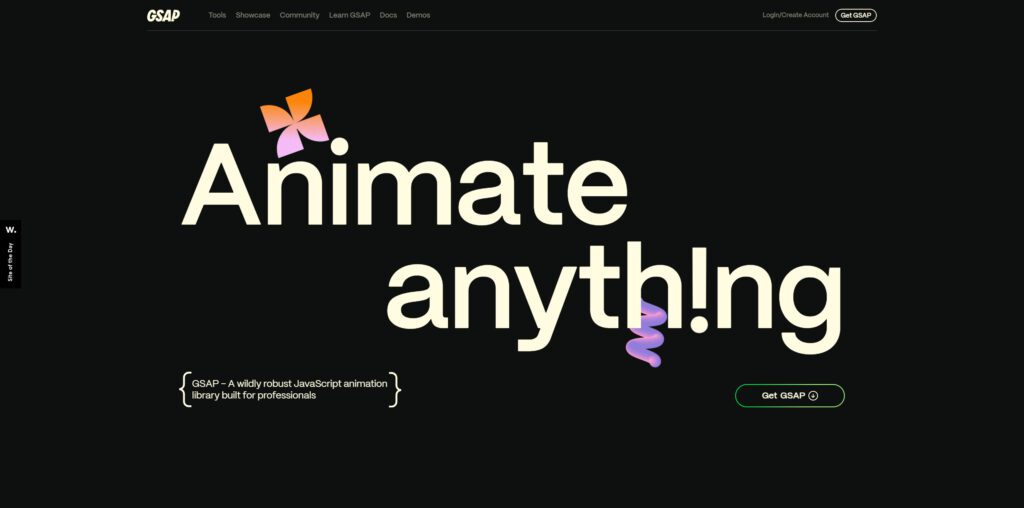
GSAP is still the most complete general purpose animation system on the web. It animates DOM, SVG, canvas, and arbitrary objects, and its timeline model scales from a single microinteraction to full motion systems. In April 2025 version 3.13 landed and GSAP announced that all of its formerly Club only plugins are now free for commercial use, which further consolidates its position in large scale production work. If you need advanced sequencing, scroll control, motion along paths, morphing, and reliable velocity under load, you will rarely outgrow it.
// GSAP 3.x
import { gsap } from "gsap";
gsap.timeline()
.from(".hero", { opacity: 0, y: 40, duration: 0.8, ease: "power2.out" })
.to(".cta", { scale: 1.1, yoyo: true, repeat: 1, duration: 0.3 });Motion and Framer Motion
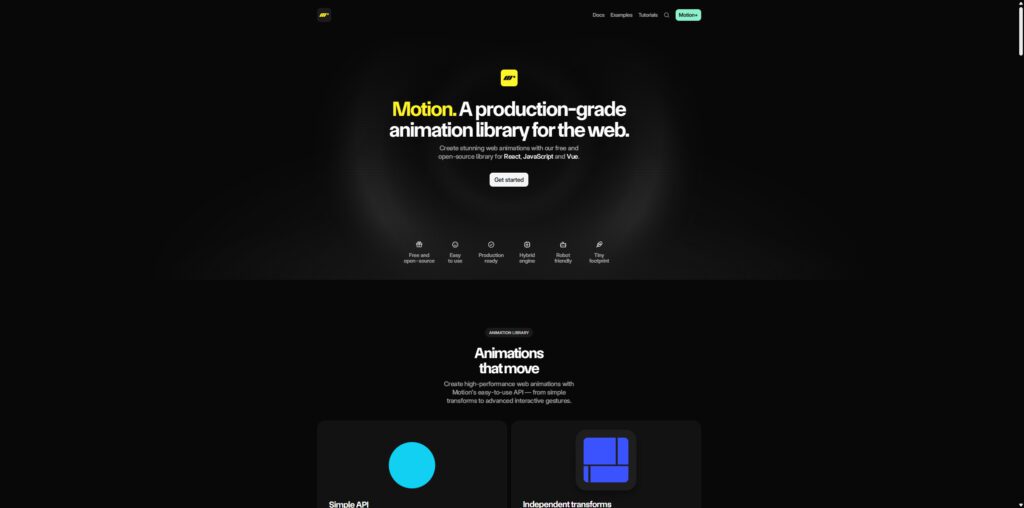
Motion is a modern library that prefers native browser animation when possible. The core animate API is tiny and maps cleanly to WAAPI, yet the library offers timelines, spring physics, scroll utilities, and a React package with a component level API. Motion’s own materials highlight rapid updates in 2025 and sustained community adoption measured in the tens of millions of monthly npm downloads. If you like to ride platform features with the safety of a well designed API, start here.
// Motion for vanilla
import { animate } from "motion";
animate(".box", { x: 200, rotate: 45 }, { duration: 0.8, easing: "ease-in-out" });// Framer Motion style with Motion for React
import { motion } from "motion/react";
export default function Button() {
return (
<motion.button
whileHover={{ scale: 1.05 }}
whileTap={{ scale: 0.97 }}
transition={{ type: "spring", stiffness: 400, damping: 20 }}
className="btn"
>
Tap me
</motion.button>
);
}If you are upgrading an existing project, the official guides for Motion and its React package are concise and current.
Anime.js

Anime.js delivers a clean, expressive API that covers DOM, SVG, attributes, transforms, and colors. Its v4 cycle modernized the site and continues to add examples, and the package shows active 2025 releases on npm. For many product UIs it hits the sweet spot of power with low mental overhead.
// Anime.js v4
import anime from "animejs";
anime({
targets: ".circle",
translateX: 260,
scale: [0.8, 1],
easing: "easeInOutQuad",
duration: 900
});Theatre.js
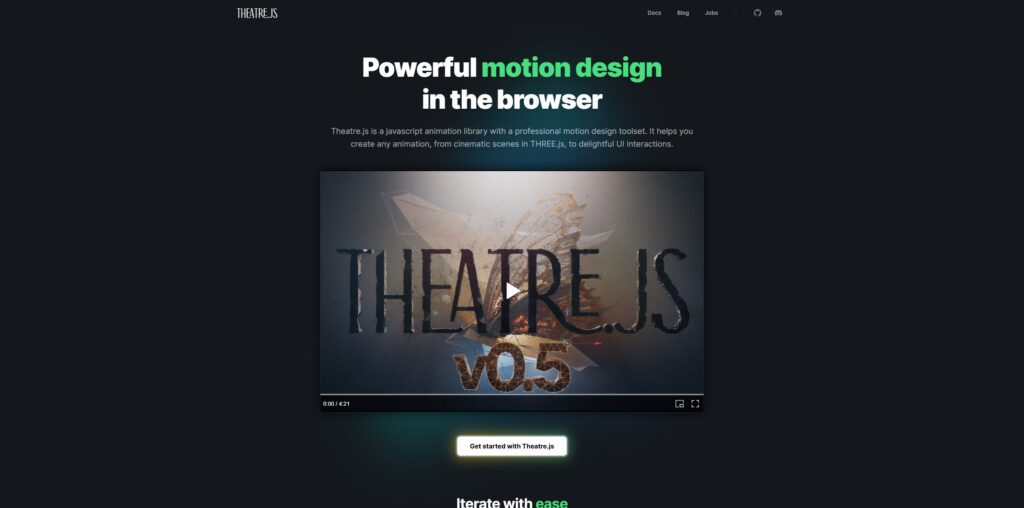
Think of Theatre.js as a motion design editor that lives in your app. It gives designers and engineers a dope sheet and curve editor while letting you drive any JavaScript value in code. The documentation emphasizes integration with Three.js and React Three Fiber, which is exactly where code and choreography often meet in 2025. If you are building product tours, hero scenes, or cinematic moments where iteration matters, this tool is built for you.
// Theatre.js minimal sketch
import { getProject } from "@theatre/core";
const project = getProject("site-motion");
const sheet = project.sheet("home");
const obj = sheet.object("logo", { x: 0, y: 0, rotation: 0 });
// now bind obj.props to your DOM or Three.js sceneLottie and Bodymovin
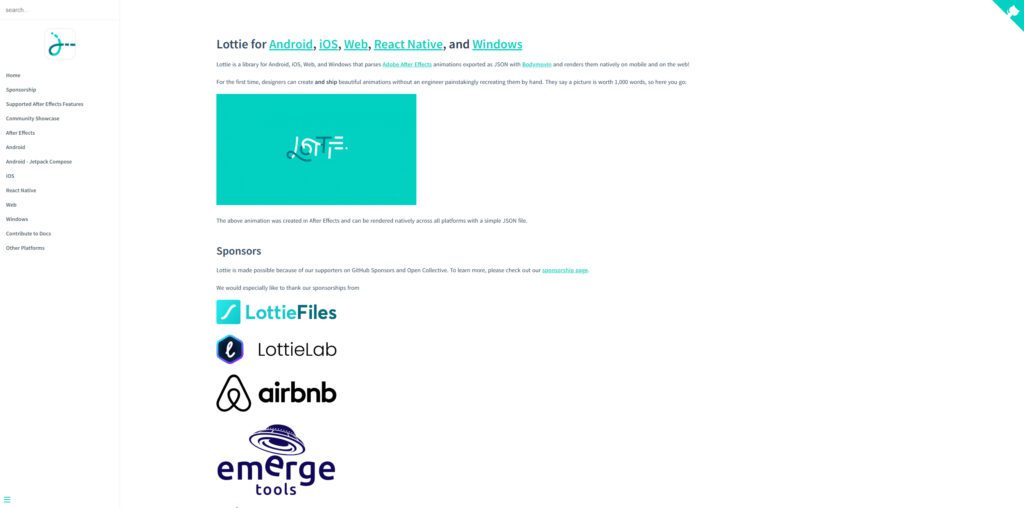
Lottie is how you ship After Effects animations to the web with fidelity and small payloads. Designers export JSON via Bodymovin, then you play that JSON with the Lottie web player. This is not a replacement for timeline or physics libraries. It is the right tool when art direction comes from motion graphics, and it belongs in many design systems.
<!-- Lottie web player -->
<div id="logo"></div>
<script type="module">
import lottie from "https://cdn.skypack.dev/lottie-web";
lottie.loadAnimation({
container: document.getElementById("logo"),
renderer: "svg",
loop: true,
autoplay: true,
path: "/animations/logo.json"
});
</script>Three.js in the animation toolbox
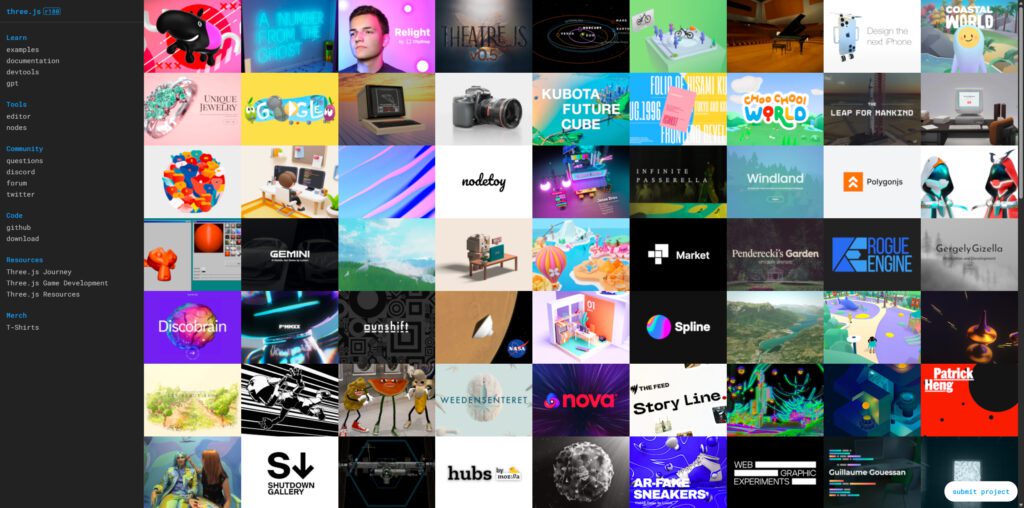
Three.js sits slightly aside from UI libraries yet remains the default for real time 3D. Many teams pair it with GSAP, Motion, or Theatre.js to orchestrate cameras, materials, and DOM overlays together. The result is a unified motion language from landing hero to product visualizer. When your story needs depth, consider this stack. Authoring support in Theatre.js and the Anime.js v4 site itself shows the pairing in action.
The native baseline you should lean on
Browser features moved forward. Scroll driven animations via ScrollTimeline connect animation progress to user scroll in a direct and smooth way. Combined with WAAPI you can build serious interactions with very little JavaScript. Libraries that map cleanly to these primitives tend to perform better and cost less to ship.
// WAAPI with ScrollTimeline, where supported
const scroller = document.querySelector(".content");
const timeline = new ScrollTimeline({
source: scroller,
orientation: "block",
scrollOffsets: [CSS.percent(0), CSS.percent(100)]
});
document.querySelectorAll(".fade-in").forEach(el => {
el.animate(
{ opacity: [0, 1], transform: ["translateY(24px)", "translateY(0)"] },
{ duration: 1, timeline }
);
});What to choose and when
If you want the shortest path to production, Motion or Anime.js will cover the majority of UI work with tiny overhead. If you know you will need deep control, a large plugin surface, or you already have a GSAP codebase, GSAP is still the safest all terrain truck. If your team is motion design heavy or building a 3D plus DOM experience, Theatre.js plus either GSAP or Motion is an excellent pairing. If your art direction is authored in After Effects, Lottie belongs in your stack. Those principles line up with the release and adoption signals we saw earlier, which suggests convergence rather than fragmentation in 2025.
quadrantChart
title Capability versus footprint in 2025
x-axis Smaller bundles on left, larger on right
y-axis General UI at bottom, Specialized at top
quadrant-1 Specialized and light
quadrant-2 Specialized and heavy
quadrant-3 General and light
quadrant-4 General and heavy
Anime.js: [0.25, 0.3]
Motion: [0.2, 0.35]
Framer Motion: [0.45, 0.35]
GSAP: [0.7, 0.6]
Theatre.js: [0.65, 0.85]
Lottie: [0.5, 0.7]
Three.js: [0.85, 0.9]
The exact coordinates are a qualitative summary based on documentation, release notes, and stated package sizes, so treat the plot as guidance rather than a benchmark. It encapsulates the tradeoff you will feel in real projects.
Practical snippets to start fast
When performance is the first concern, prefer transforms and opacity, give animations a fixed duration or spring, and avoid layout thrashing. Here are starter templates using our main picks.
GSAP timeline driven UI transition
import { gsap } from "gsap";
const tl = gsap.timeline({ defaults: { duration: 0.6, ease: "power2.out" } });
tl.from(".nav", { y: -20, opacity: 0 })
.from(".hero h1", { y: 20, opacity: 0 }, "<0.1")
.from(".hero img", { scale: 0.96, opacity: 0 }, "<");Motion timeline with WAAPI friendly ergonomics
import { timeline } from "motion";
timeline([
[".nav", { y: [-16, 0], opacity: [0, 1] }, { duration: 0.4 }],
[".title", { opacity: [0, 1] }, { at: 0.2, duration: 0.5 }],
[".illustration", { scale: [0.95, 1], opacity: [0, 1] }, { at: 0.2 }]
]);Anime.js microinteraction
import anime from "animejs";
document.querySelector(".like").addEventListener("click", e => {
anime({
targets: e.currentTarget,
scale: [{ value: 1.2, duration: 120 }, { value: 1, duration: 160 }],
easing: "easeOutQuad"
});
});Where the platform is headed next
Expect broader baseline support for scroll driven animations and more authors using WAAPI through thin wrappers rather than heavy abstractions. Expect richer editor like workflows in web apps because tools like Theatre.js show how collaborative iteration can live inside a running product. Finally, expect Animation as a first class concern in design systems where Lottie assets, simple spring primitives, and timeline presets coexist. That direction shows in the platform and in the 2025 release stream across these projects.